Robot Charging Guide
Updated on 2025/02/07
1.Remove the top cover, push the power switch to 'I' side;
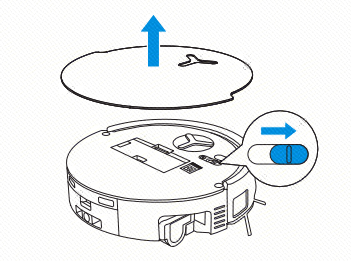

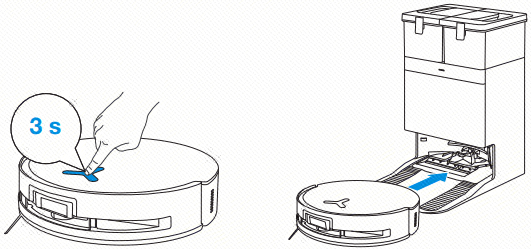
Note:
1.The robot can't be charged when the power is turned off.
2.After the robot finishes its cleaning task, it is recommended not to power it off but to keep it charging, to better prepare for the next cleaning session.
3.It is recommended that the robot start cleaning from the OMNI station. Do not move the OMNI station while cleaning.
Operation videos can be found under 'Tutorial Videos'.