Disassembly, clean and installation guide of Dust bin
Updated on 2025/02/07
Warm Reminder:
When your robot has been used for a period of time, if you find that the dust box is full or the vacuuming effect is not satisfactory, etc., you can follow the following steps to try:
1.Open the top cover, flip the power switch to "O", press the catch to remove the dust bin;
5.Put the dust bin into the Robot, When you hear a "click", it indicates that it is properly installed.
When your robot has been used for a period of time, if you find that the dust box is full or the vacuuming effect is not satisfactory, etc., you can follow the following steps to try:
1.Open the top cover, flip the power switch to "O", press the catch to remove the dust bin;
2.Open the dust bin and empty it;
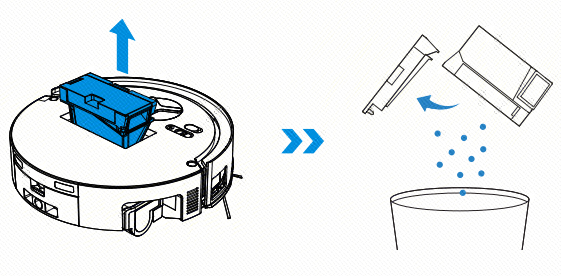
3.Remove the filter net and filter(Prompt:If the dust box is dirty, use water to rinse the dust bin, filter and filter net.)
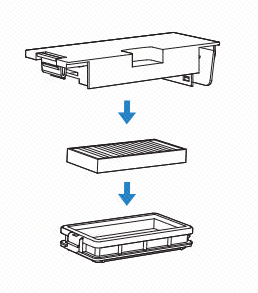
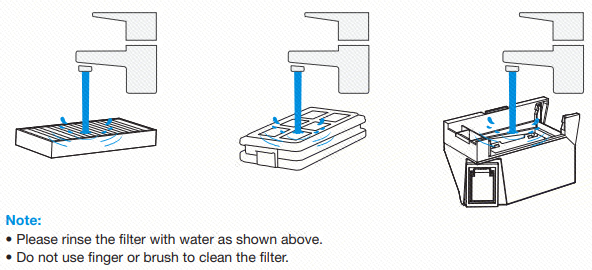
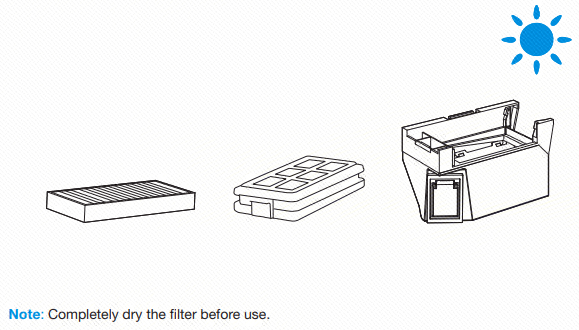
5.Put the dust bin into the Robot, When you hear a "click", it indicates that it is properly installed.
Note: If cleaned with water, please shake off the water droplets and need to be placed in a well-ventilated area to dry before use.
Operation videos can be found under 'Tutorial Videos'.