How to use the "powerboost charging" function
Updated on 2025/09/19
1.Open the app, tap Enter > Settings > Station Advanced Settings > enable "powerboost charging."
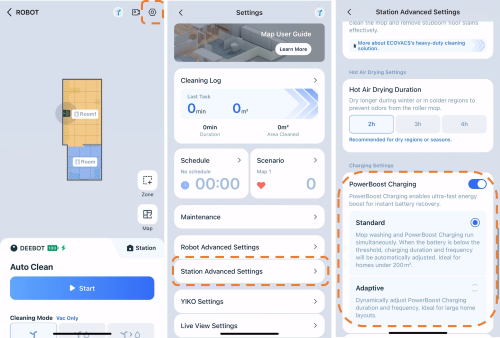
2.Select Standard or Adaptive mode as needed.
3.Once this function is enabled, during cleaning, when the robot returns to the station and triggers power boost charging, the robot indicator will flash white rapidly. You can also check the robot’s charging status in the app, where a “Power Boost” lightning icon will be displayed.
Operation videos can be found under 'Tutorial Videos'.