How to Use the Mopping Function (Water Tank Version)
1.Remove the clean water tank, open the top cover, and fill it to the max water level. Close the lid tightly and reinstall the tank into the station.

2.Take off the cleaning solution tank's cover, pull out the two cleaning solution boxes, and place them on a level, hard surface.
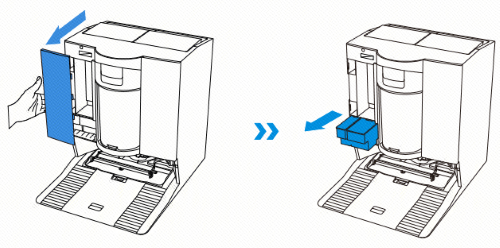
3. Remove the lids of the cleaning solution boxes. Pour the disinfectant cleaning solution into the blue box and the heavy-duty cleaning solution into the black box. After securing the box lids, push them back into the station.(Note: When filling the heavy-duty cleaning solution, do not exceed the MAX line indicated on the bottle to avoid overflow or performance issues.)
4.Return the cleaning solution tank's cover and press the cover firmly to secure it in position.
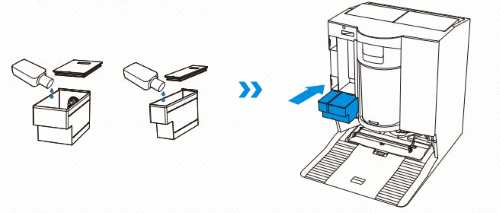
5. Make sure the robot is powered on. Place it in front of the station and press and hold the power button to make it return to the station and begins charging.
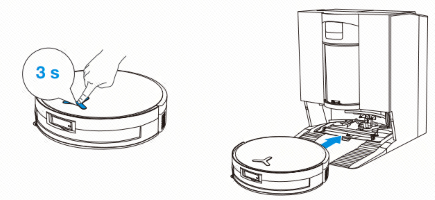
6. Start the Mopping Task
Once fully charged (or if charging isn’t needed), short press the power button to start the vacuuming & mopping task.
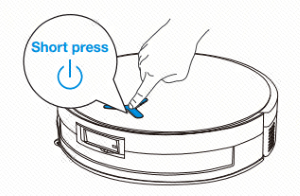
Warm reminder:
1. The automatic cleaning solution adding function is turned off by default. After adding the cleaning solution, go to the APP > enter the device > Settings > Station Advanced Settings, and turn on the Auto Disinfectant/ Heavy-duty cleaning solution dispense.
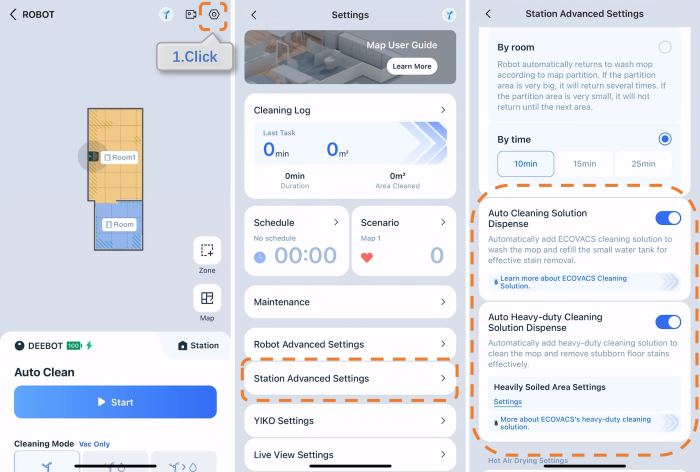
2. If no cleaning solution is added, Robot can still start working directly.
3. Please use ECOVACS’ dedicated cleaning solution.
Operation videos can be found under 'Tutorial Videos'.