How to Clean and Maintain the Dust Container?
1.Slide up the container release button and pull out the dust container.
2.Hold it over a trash bin, press the dump switch— the bottom cover will pop open to release the dust.
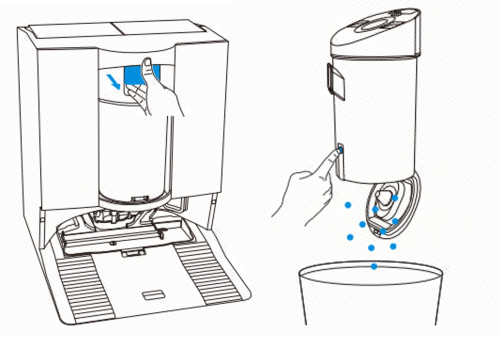
3.Wipe the inner wall and dust outlet with a cloth to remove any dust.
4.Close the bottom cover, align the container with the dust port on the station, then push the top into the slot until you hear a “click.”
5.In the app, go to “Accessories & Maintenance” > “Dust Container” > “I’ve Cleaned It.”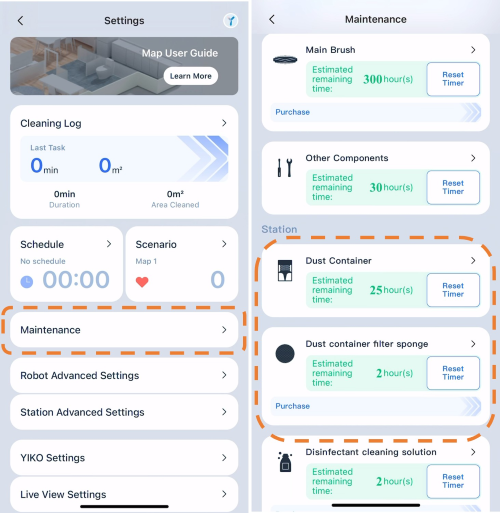
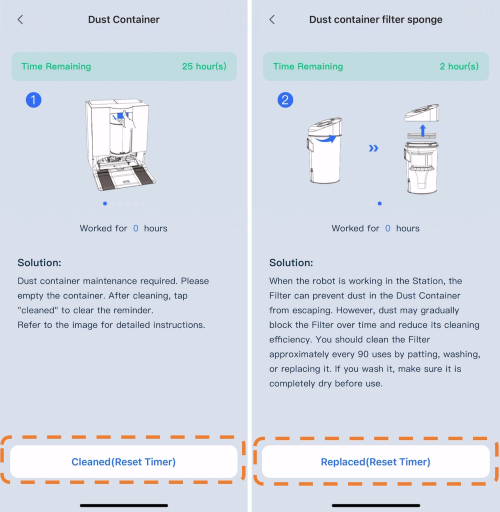
Dust Container Maintenance:
1.Remove the container and hold it over a trash bin.
2.Press the dump switch to release the dust.
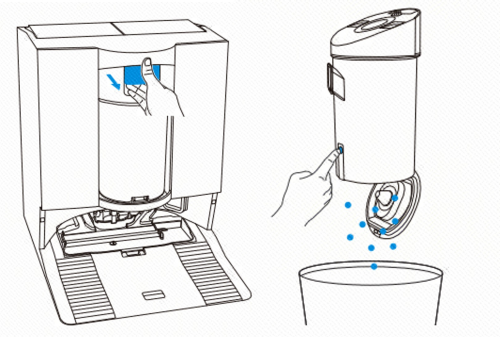
4.Twist the top cover of the container counterclockwise to open it, take out the filter sponge, wash and dry it completely.
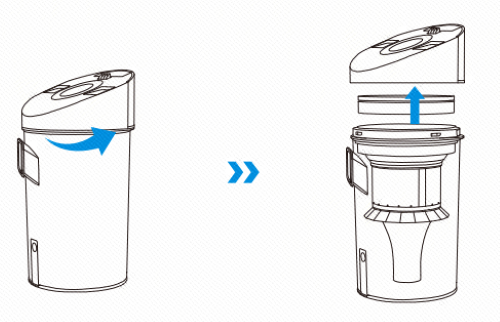
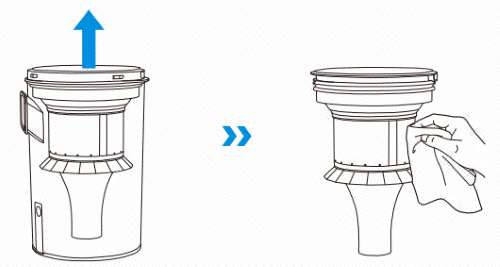


5. Once dry, reinstall the sponge (white side facing up), align the lid’s tabs with the grooves on the container, and twist clockwise to secure.
6.In the app, go to “Accessories & Maintenance” > “Filter Sponge” > “I’ve Replaced It.”
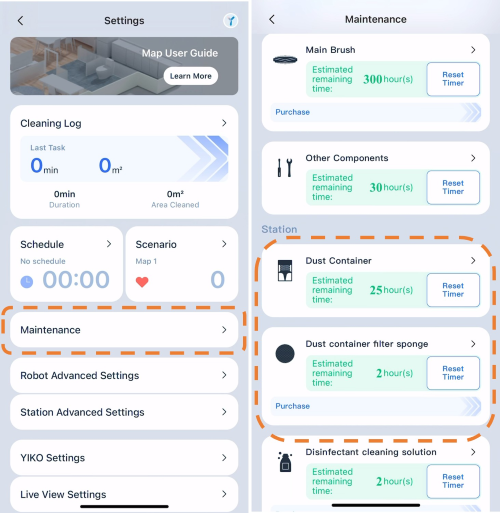
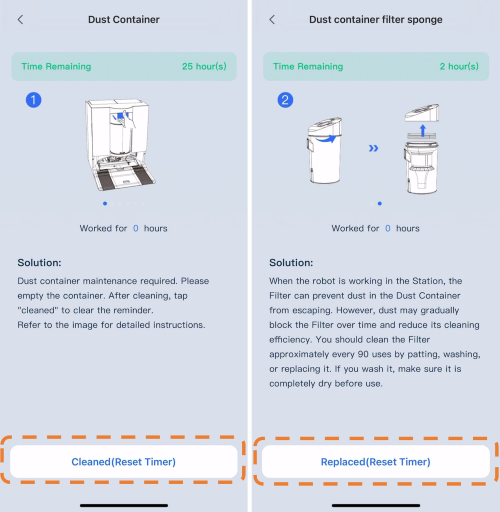
Note:
It’s recommended to clean the filter sponge every 3 months to maintain optimal dust collection performance.
Operation videos can be found under 'Tutorial Videos'.