Guidelines for the correct installation of the robot
Updated on 2025/04/28
1. Remove the robot, station, and power cord from the packaging. Remove the protective strip from the robot and remove the plastic cover from the base station.
2. Install the base by pressing both sides until you hear a "click" to secure it.
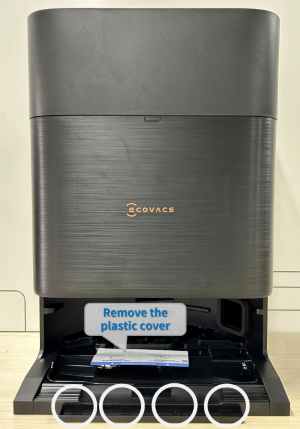
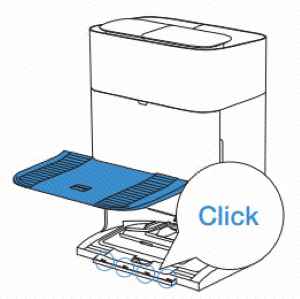
(It is recommended to place the station on a flat hard surface, and do not place objects within 5cm from the left, right and 80cm from the front).
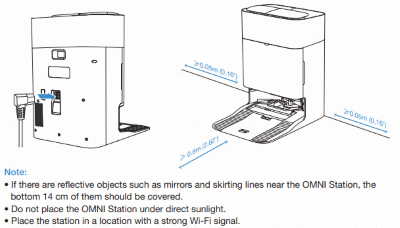
For optimal performance, place the station on tile floors. If using it on wood floor, regularly check the base for moisture and clean it promptly to prevent damage.
Operation videos can be found under 'Tutorial Videos'.