How do I remove the roller mop and install the roller mop?
Updated on 2025/04/28
Warm tips:
When you are in the process of using if you have encountered the robot roller mop not installed / roller mop is entangled and so on, you can follow the following steps to try:
Remove the roller mop
1.Reattach the end cover to the roller mop assembly.
2.Align the roller mop component with the roller motor and push inward until a "click" confirms proper installation.
When you are in the process of using if you have encountered the robot roller mop not installed / roller mop is entangled and so on, you can follow the following steps to try:
Remove the roller mop
1. Double-click the Robot AUTO button and the roller mop component will automatically expand outwards.

2. Press the release button on the inside of the roller mop component and pull the end cover outward gently; remove the roller mop.
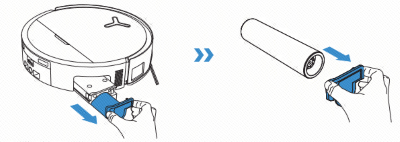
Note: The roller and mop are integrated; the mop cannot be replaced separately.
1.Reattach the end cover to the roller mop assembly.
2.Align the roller mop component with the roller motor and push inward until a "click" confirms proper installation.
3.Double-press the Robot AUTO button to retract roller mop component.
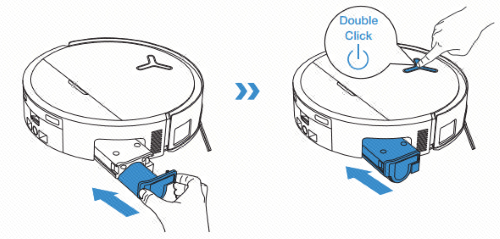
Note: Expansion mode is required for both removal and installation. Do NOT double-press the AUTO button inside the station.
Operation videos can be found under 'Tutorial Videos'.