ALERT: Roller Mop Tangled
Updated on 2025/04/28
1.Double-press the Robot AUTO button to extend the roller mop component.
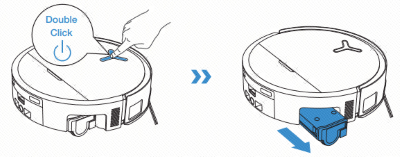
2.Press the release latch inside the roller mop component, pull out the roller mop, remove the end cover, and clean it thoroughly.
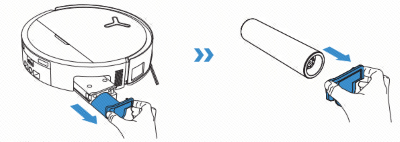
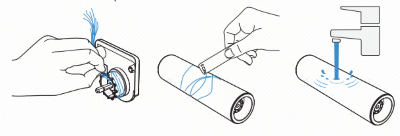
3.Remove the dirty water box and flip the robot upside down.
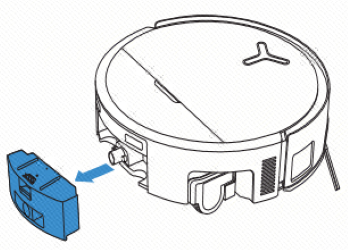
4.Use a cleaning tool or a screwdriver to clear the roller cavity. Ensure it’s clean, then spin the roller motor bearing to confirm smooth movement.
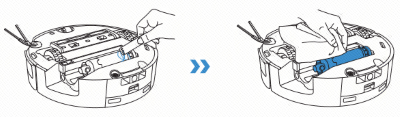
6.Align the roller mop with the roller motor and push until you hear a "click."
7.Double-press the Robot AUTO button to retract the roller mop component.
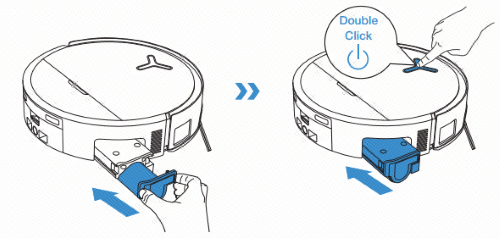
8.Reinstall the dirty water box.
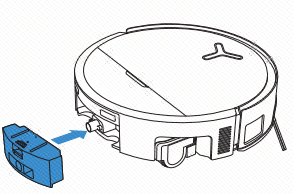
9.Restart the machine. If the error persists, contact ECOVACS customer support.
Operation videos can be found under 'Tutorial Videos'.