What to do if the robot makes loud or unusual noises during operation?
1. Open APP>enter >slide up the page>select "Standard" suction power (the sound will be obviously increased in super/strong mode)
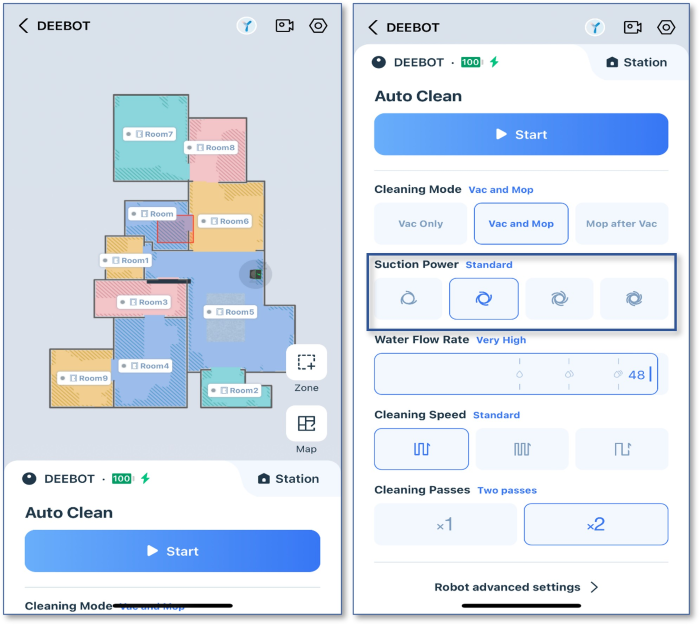
2.Rotate the universal wheel to check if it moves smoothly.
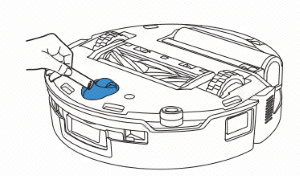
3.Remove the side brush and check for any debris entangled around it or the bearing. Clean if necessary.
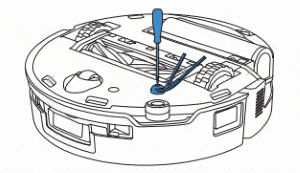
4.Remove the main brush and its cover, checking for any debris. Clean if necessary.
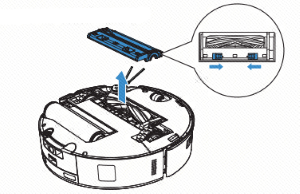
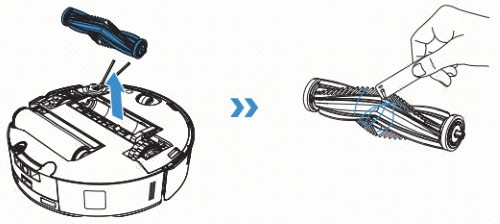
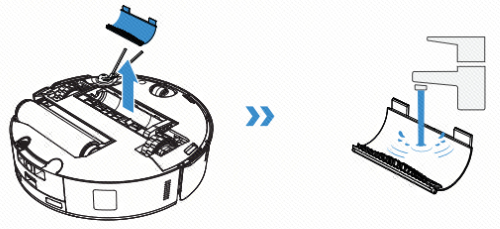
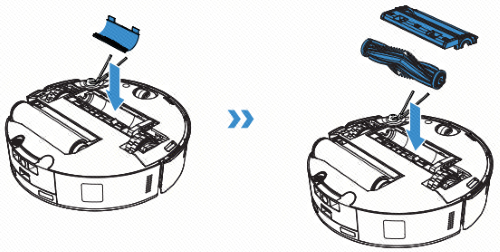
5.Remove the roller mop and check for any debris. Clean if necessary.
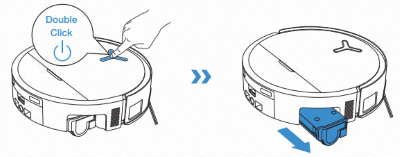
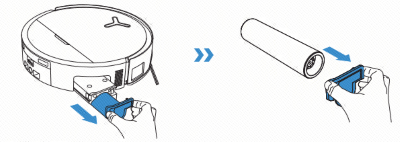
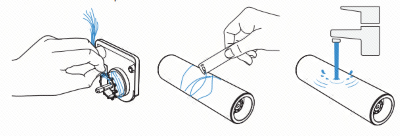

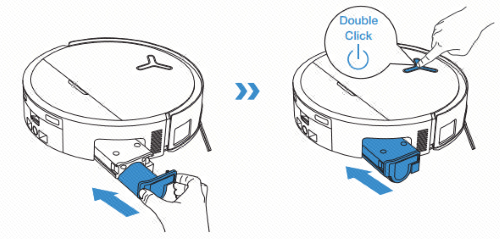
6.Clean the dust bin and suction inlet. Ensure the filter is dry before use if it is damp.
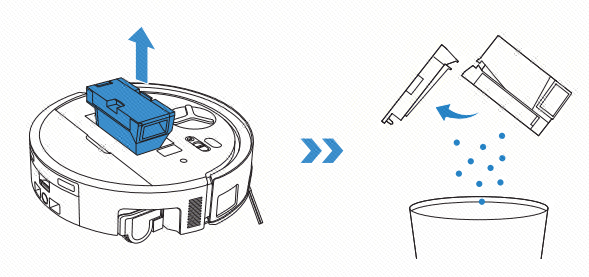

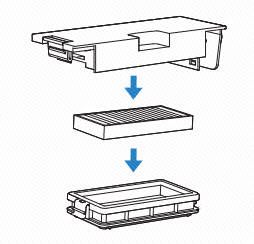
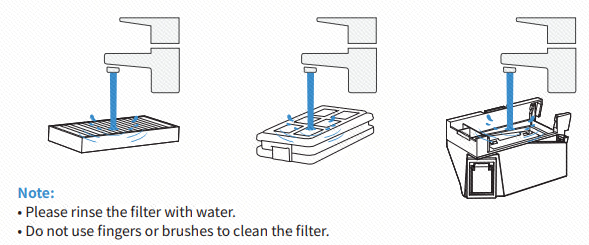
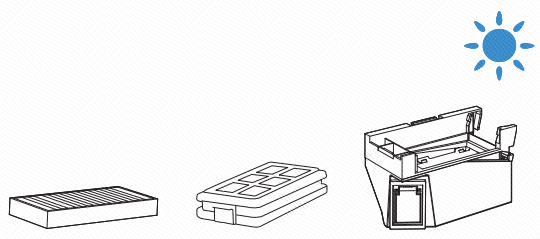
1. Drying noise:
Power off and restart the station, then manually reopen the drying function in the app. Check if the noise stops. If not, contact after sales service.
2. Dust collection noise:
2-1 Please check the dust collection cabin cover is correctly installed in place. A clear "da" sound indicates it is secured.
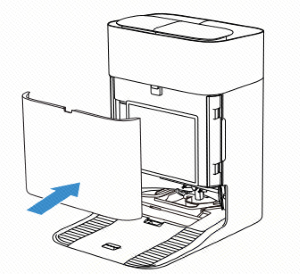
2-2 Please check that the dust bag is correctly installed.
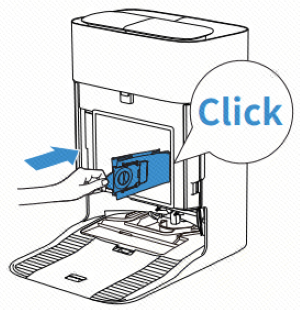
3-1. Check mop washing tray for any debris causing noise during mop washing. Clean and observe.
3-2. Check if the dirty water tank is clogged, which may cause abnormal suction noise. Clean the tank first and observe.
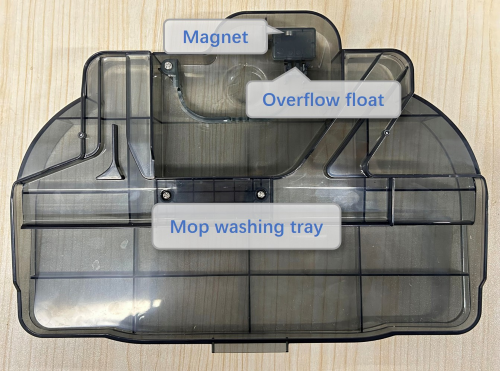
Operation videos can be found under 'Tutorial Videos'.