What should I do if the voice assistant cannot be woken up?
Updated on 2025/04/28
Check the APP settings:
1.Open the APP > Enter > Tap the settings in the upper right corner > Tap YIKO settings > Turn on the OK YIKO voice assistant.
1.Open the APP > Enter > Tap the settings in the upper right corner > Tap YIKO settings > Turn on the OK YIKO voice assistant.
2.Try turning off the robot and restarting it, then try to wake up the voice assistant to see if it responds normally.
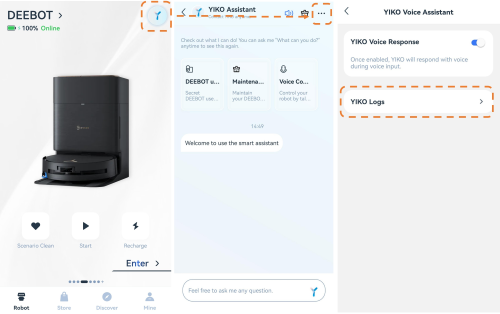
Note: Please ensure that the current device network is good. When waking up the YIKO, please stay close to the robot, speak at a constant speed and accurately, and ensure that the robot can recognize it correctly.
Operation videos can be found under 'Tutorial Videos'.