Side Brush Removal, Cleaning, and Reinstallation
Updated on 2025/04/28
Friendly Reminder:
If your robot's side brush gets tangled or you receive a "tangled side brush" alert after some use, try these steps:
4.Reinstall the dirty water box.
Note:
Use an M3 Phillips screwdriver (recommended) to gently loosen the screws on the side brush (no need to remove them completely) to take off the brush. When reinstalling, make sure to align the brush with the screw holes and tighten the screws clockwise until the brush is secure and cannot turn, indicating it's properly installed. If the screws keep spinning without tightening, check if the screw holes are aligned correctly. Turn the screwdriver counterclockwise to remove the brush.
If your robot's side brush gets tangled or you receive a "tangled side brush" alert after some use, try these steps:
1.Remove the robot cover, switch the power to "O" to turn it off, take out the dirty water box, flip the robot upside down.
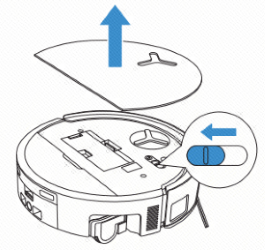
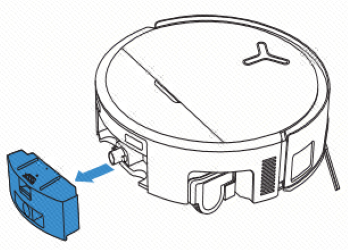
2.Loosen the side brush screws with a small screwdriver, remove the brush, and clean the brush bearings and any debris using a cleaning tool. Ensure everything is cleaned thoroughly.
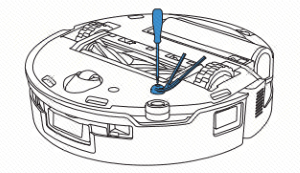
4.Reinstall the dirty water box.
Note:
Use an M3 Phillips screwdriver (recommended) to gently loosen the screws on the side brush (no need to remove them completely) to take off the brush. When reinstalling, make sure to align the brush with the screw holes and tighten the screws clockwise until the brush is secure and cannot turn, indicating it's properly installed. If the screws keep spinning without tightening, check if the screw holes are aligned correctly. Turn the screwdriver counterclockwise to remove the brush.