What to do if the roller mop won't expand?
Updated on 2025/04/28
1.In the app, check if "TruEdge Adaptive Edge Mopping" in the robot advanced settings is enabled. If not, enable it.
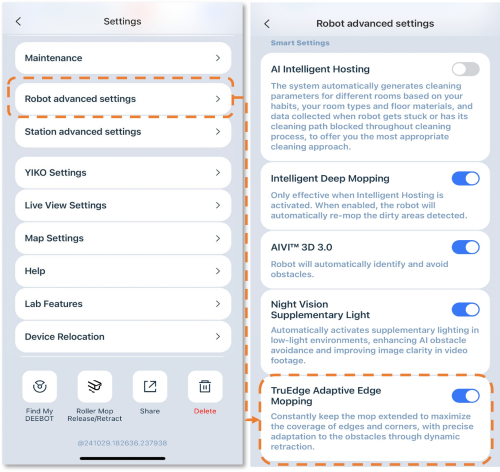
3.Check if the roller mop is jammed with debris. If so, remove and clean it.
Operation videos can be found under 'Tutorial Videos'.