What to do if the robot finds the station but can't return due to slipping?
1.Check if there is excess water inside the mop washing tray and the surrounding floor. If so, wipe the tray and surrounding area with a dry cloth.
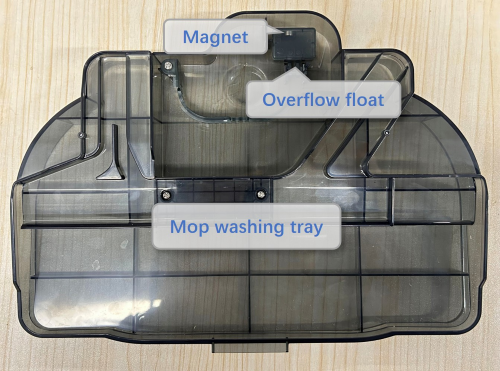
2.Turn off the robot, flip it over, and clean the drive wheels. First, dampen a cloth, wring it out, and wipe the wheels. Then, dry them with a clean cloth.
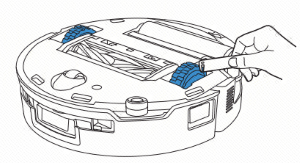
3.Check if the roller mop is properly installed. If so, reinstall it.
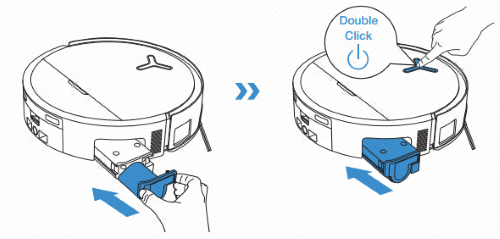
4.Check if the mop washing tray is properly installed. If not, remove and reinstall it.
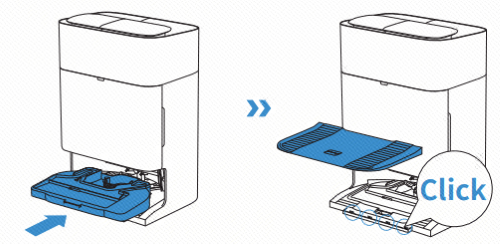
After completing the above steps, place the robot directly in front of the base station and press the "Auto" button to see if it can return. If it works, the function is normal. If not, contact our after-sales service.
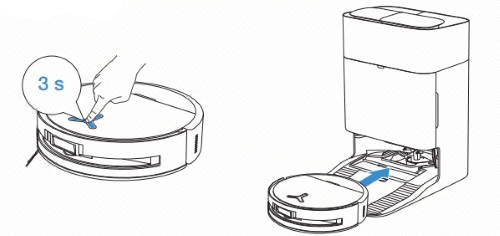
Operation videos can be found under 'Tutorial Videos'.