How to turn off the night vision supplementary Light?
Updated on 2025/04/28
Friendly reminder:
The night vision supplementary Light function is enabled by default. If you need to turn it off, please follow these steps:
The night vision supplementary Light function is enabled by default. If you need to turn it off, please follow these steps:
1.Tap "Settings" in the upper right corner-Select Robot Advanced Settings-Choose Night Vision Supplementary Light,to turn it on or off.
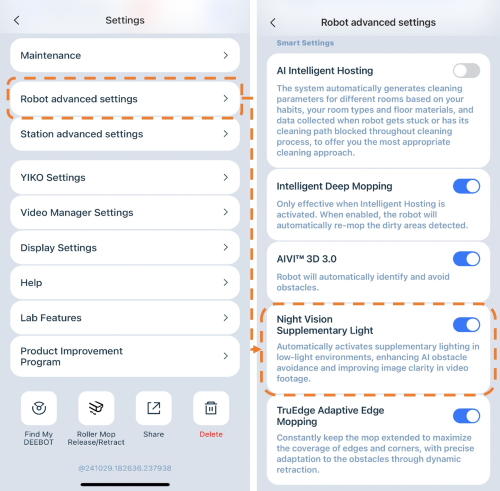
Operation videos can be found under 'Tutorial Videos'.