Why isn't the robot avoiding obstacles?
Updated on 2025/04/28
1.Check the laser sensor (centered on the front bumper) for dust. Wipe gently with a dry cloth if needed.
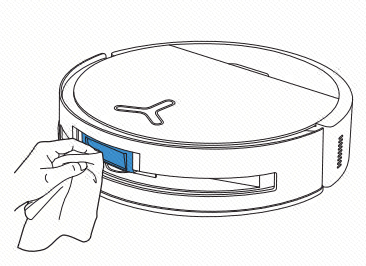
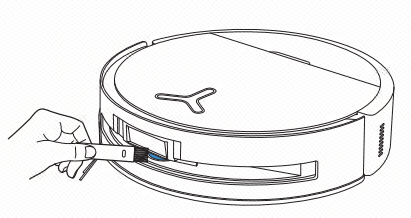
2.Ensure "AIVI 3D" mode is enabled in the app settings.
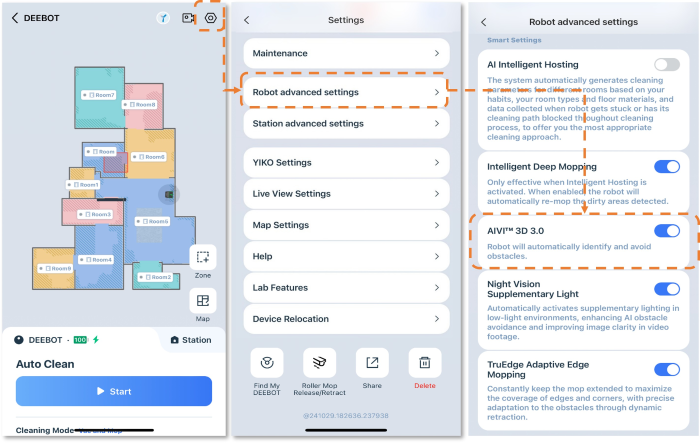
Note: The robot may slow down and lightly touch black or thin objects.
Operation videos can be found under 'Tutorial Videos'.