Robot Charging Guide & Off-peak Charging Instructions
Updated on 2025/08/25
Robot Charging Guide 1. Remove the cover and turn on the robot by switching the power toggle to "I".
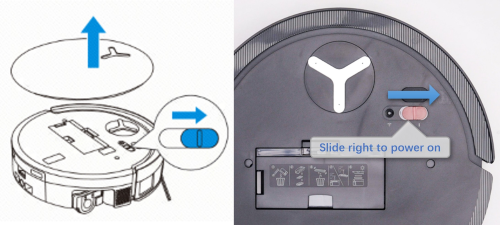
Off-peak Charging Instructions
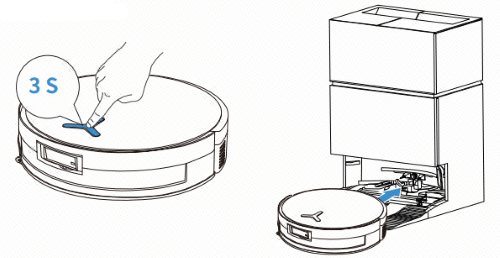
1. Open the app - click enter - Settings - Station Advanced Settings - Toggle "Off-peak Charging " ON.
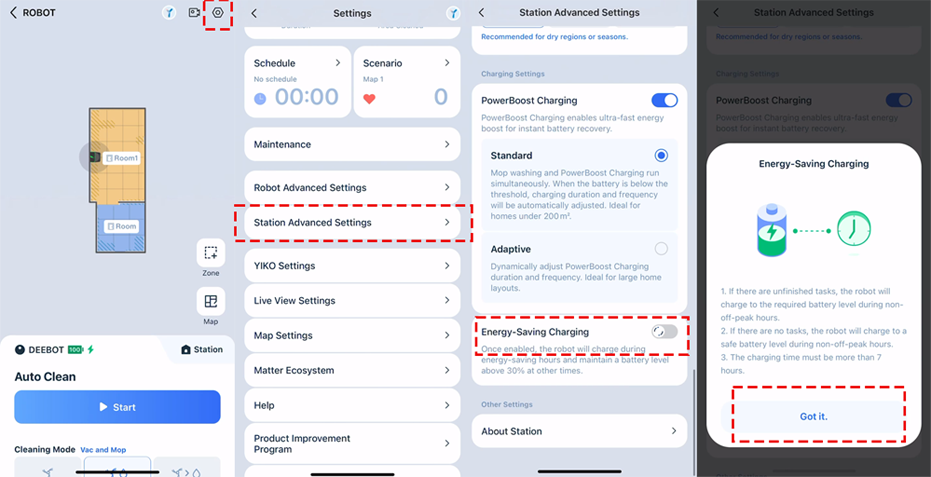
3. To ensure the normal operation of the robot, the battery may still be charged during non-Off-peak Charging hours. If a task is not completed, the robot will be charged to the required level during the non-Off-peak Charging period (the default charging duration is 7 hours, and cannot be set to be less than 7 hours);
4. During non-Off-peak Charging periods, the robot will be charged to a minimum of 30% and then maintained at 30%;
Operation videos can be found under 'Tutorial Videos'.