How to disassemble/install the dust collection cabin filter cotton?
Updated on 2025/04/28
Friendly Reminder:
If your station emits an odor or similar issues, try the following steps to resolve the problem:
If your station emits an odor or similar issues, try the following steps to resolve the problem:
1. Remove dust collection cabin cover;
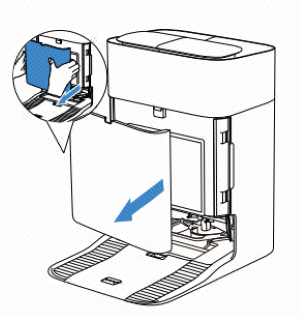
2. remove the dust bag;
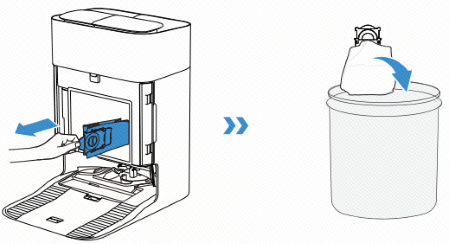
3. Slide the cotton filter holder to the right and remove it.

5. Reinstall the cotton filter back into the holder.
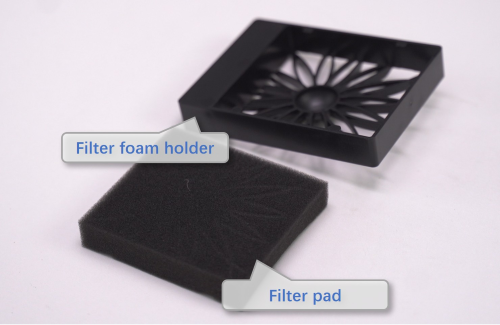
7. Install the dust bag in place and close the dust collection cabin cover.
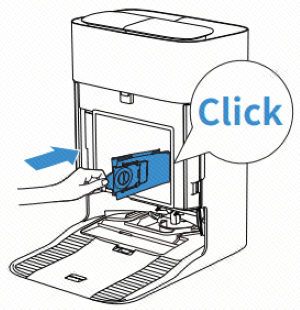
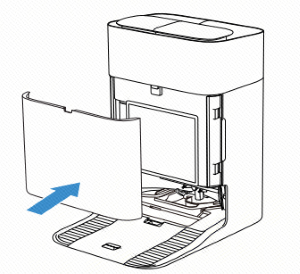
Note: If washed, please air dry before use
Operation videos can be found under 'Tutorial Videos'.