How to set virtual boundaries?
Updated on 2025/03/13
1.Click Map- Select Virtual Wall

3.Can also select the virtual wall type, enabled in Vac&Mop, enabled in Mop-Only.;
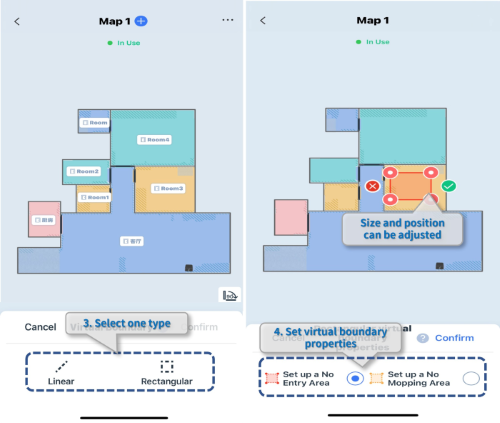
4.While working, Robot will bypass the virtual boundary area.
Operation videos can be found under 'Tutorial Videos'.