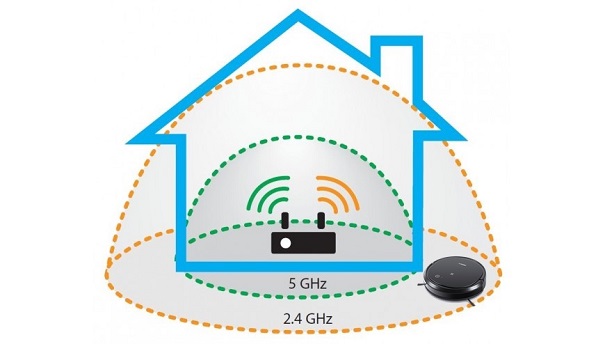
Since the Ecovacs Home App only connects to 2.4 GHz band - you'll need to connect to that band on your mesh wifi network. To do this - take your robot and move far away from your router node. Get as far away as you can while still maintaining connection to your wifi. The 2.4 GHz band travels much further than the 5 GHz band - so there's a great chance you are now connected to the 2.4 band.
Now follow the instructions on the app, or check out the article about Connecting your DEEBOT to the Ecovacs Home App